Set up a shared device or multi-user Windows device on Intune
Overview
Shared device is a feature of Entra ID. This mode allows an admin to configure any existing devices on Intune to be shared by multiple AAD users and guest user accounts. However, this mode only allows one user to logon at a given time.
Please note that once the device configured as a share mode, the primary user or owner loses the ability to make any change on the device, including application installation via company portal. All applications will be assigned as required to the device, which will be accessible for all users.
How to
- Sign into the Microsoft Intune portal.
- Choose Devices > All devices, and select a device or search for the device’s name:
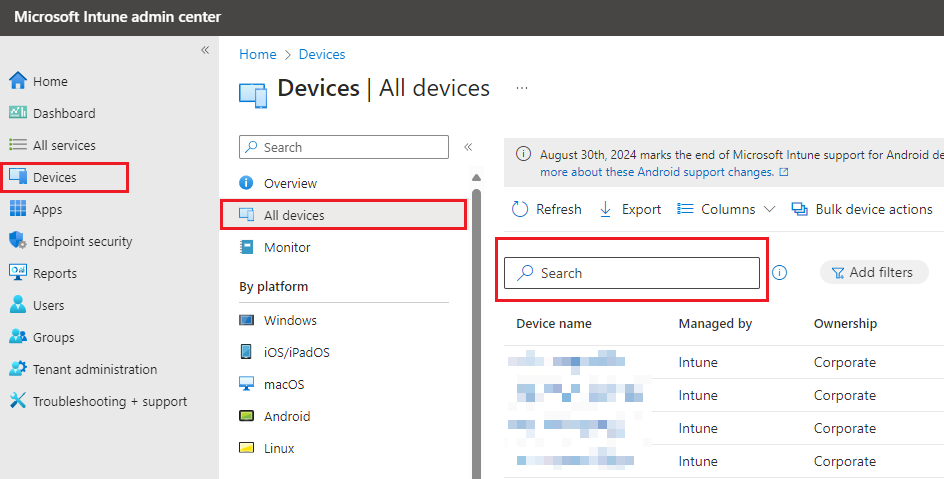
- In the left panel select the Properties blade
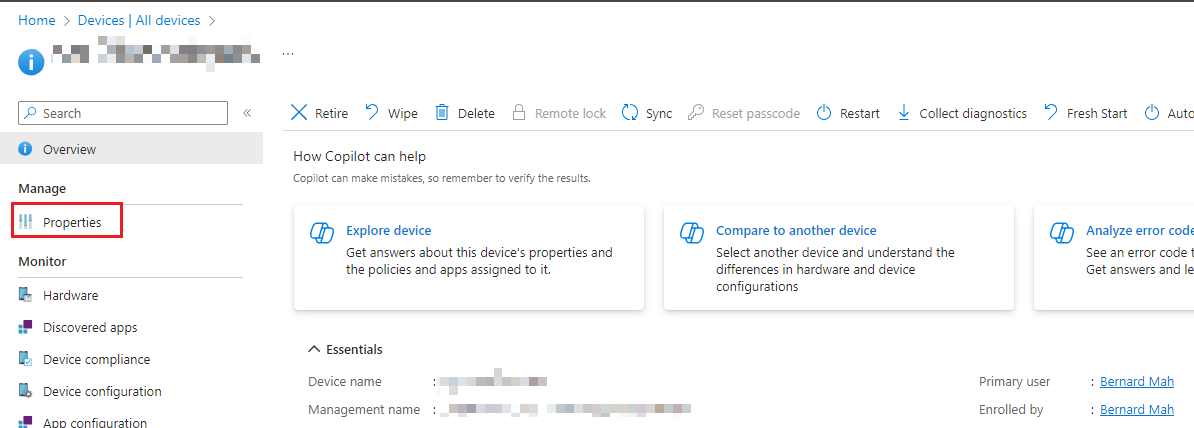
- Under Properties, select Remove primary user:
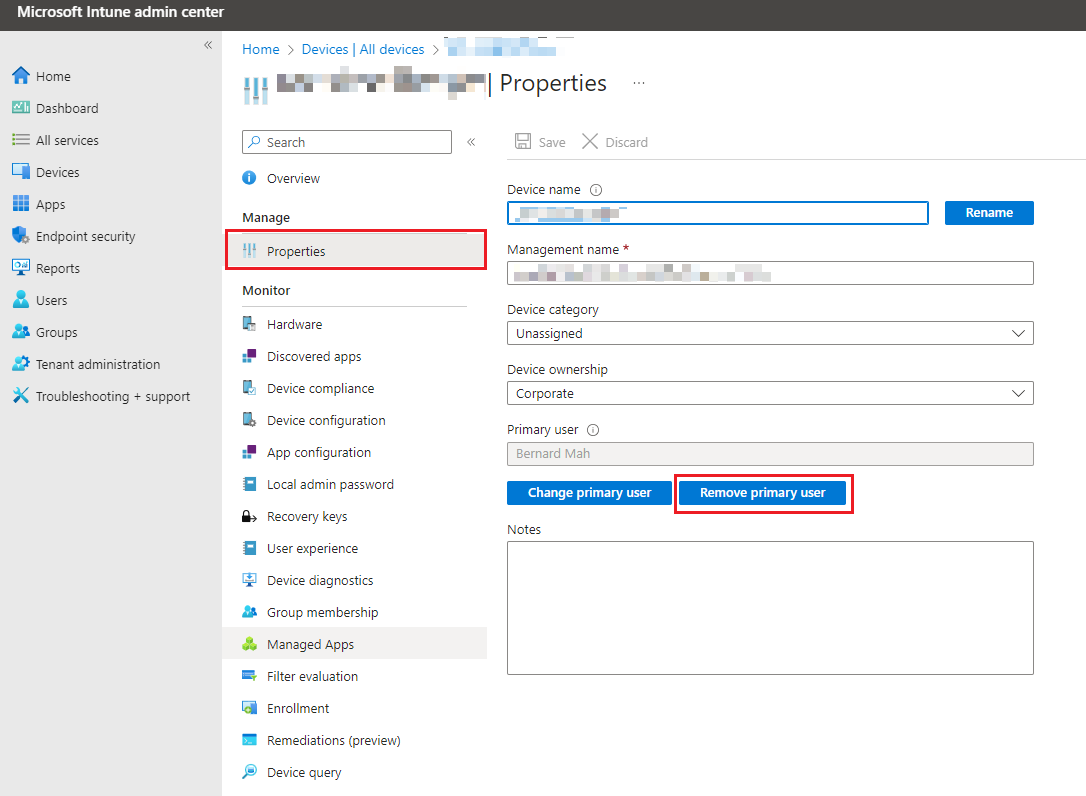
- Click on Save
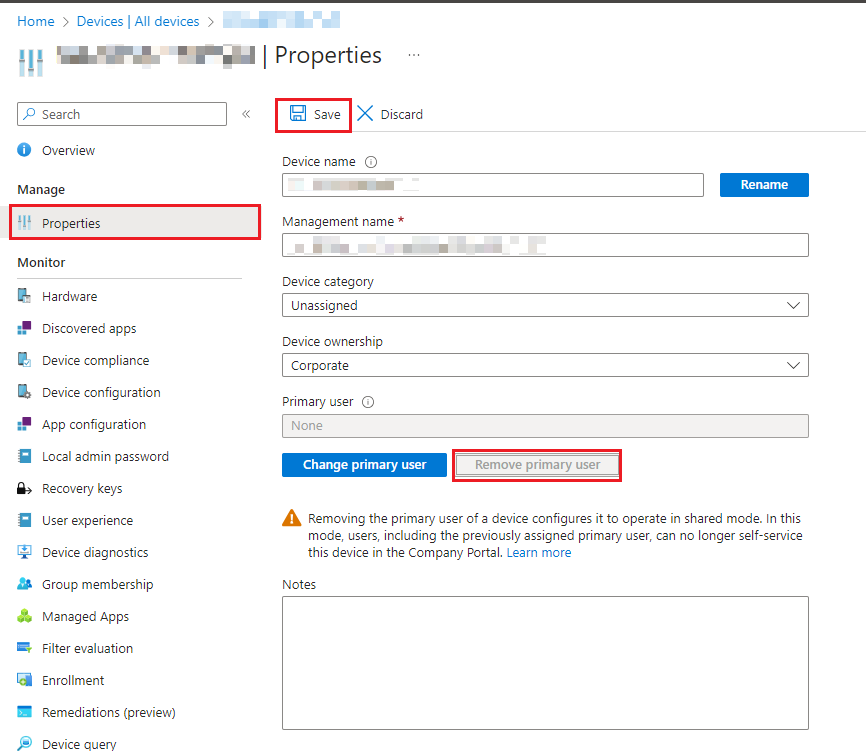
Application Assignment
- Create a new group.
- Add one or more shared device to the group
- Assign one or more application as required to the group:
-
- For back catalog apps, submit a request with our support team for the required assignment.
- For bespoke apps, follow the instruction from our knowledge base on how to manage bespoke assignments.