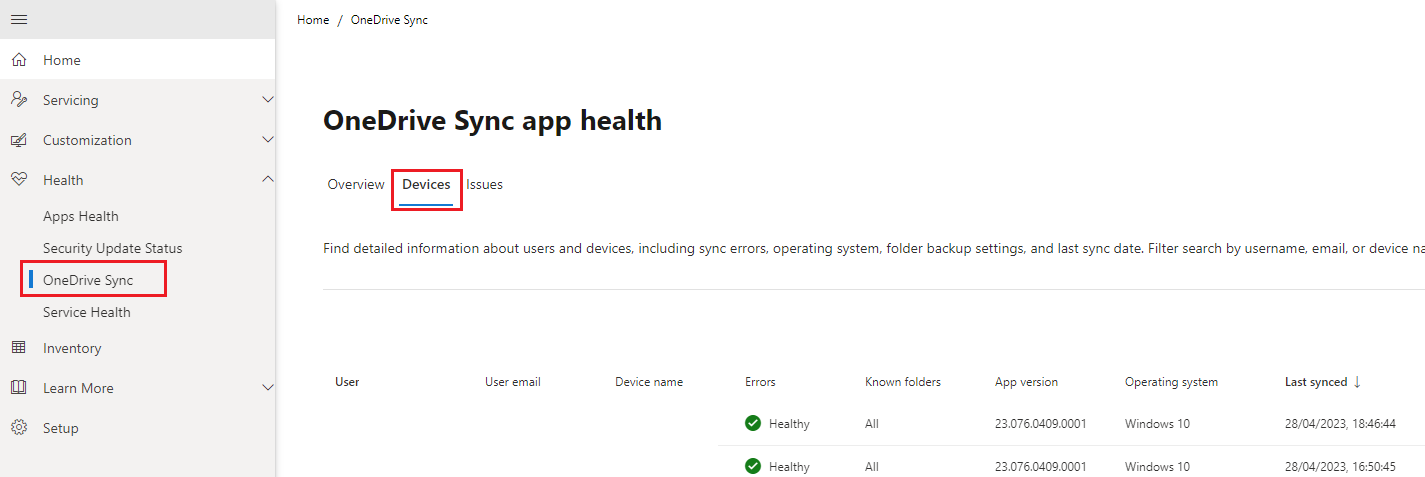How to setup OneDrive Sync reports in Apps Admin Center
Overview
To get an executive summary of everything that happens within OneDrive, this is to ensure OneDrive is kept healthy to ensure your organisation information is protected. The dashboard provides with sync health reports for tracking relevant health issues and advisories, checking the sync status and app version of individual devices and monitoring the known folder move (KFM) rollout.
Requirements
- OneDrive sync app version 22.232 or later for Windows and macOS
- OneDrive sync apps on the Insiders, Production or Deferred ring.
- Global Administrator, Office Apps Administrator or Microsoft 365 Administrator role access is required to enable and setup the dashboard for your organisation.
- Global Reader, Global Administrator, Security Administrator, Office Apps Administrator or Reports Access Reader access to view the dashboard.
- Devices in your organisation should allow connections to https://clients.config.office.net
Steps
1. Navigate to Microsoft 365 Apps admin center, select Sign in.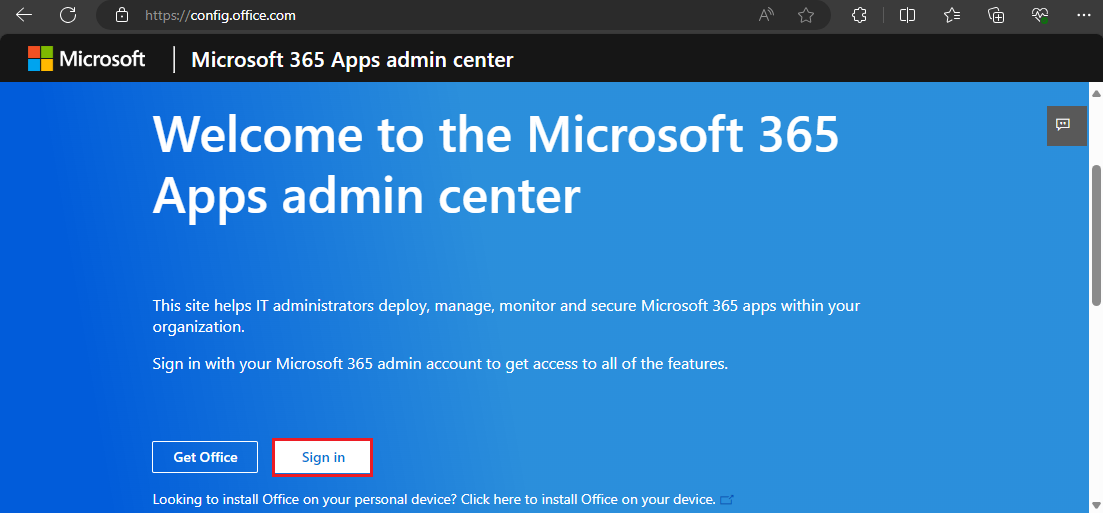
2. Once signed into Microsoft 365 Apps admin center, select Setup which will provide a tenant association key. Copy the tenant association key.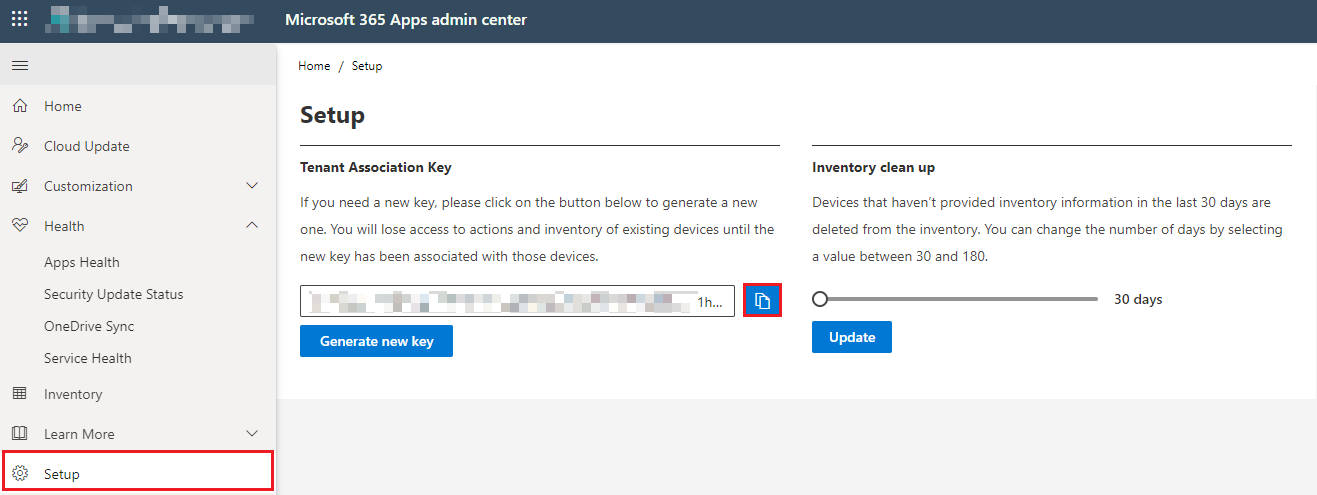
3. Navigate to Microsoft Intune portal, select Devices then select By platform: Windows then select Configuration profiles. Select Create > New Policy > Platform: Windows 10 and later > Profile type: Settings catalog. Provide a name of the policy, then select Next.
4. Under Configuration settings, in the search, enter: Sync Admin reports. Select OneDrive, then select Enable against Sync Admin reports and paste in Tenant Association Key (Device) into the field mentioned in Step 2. Select Next.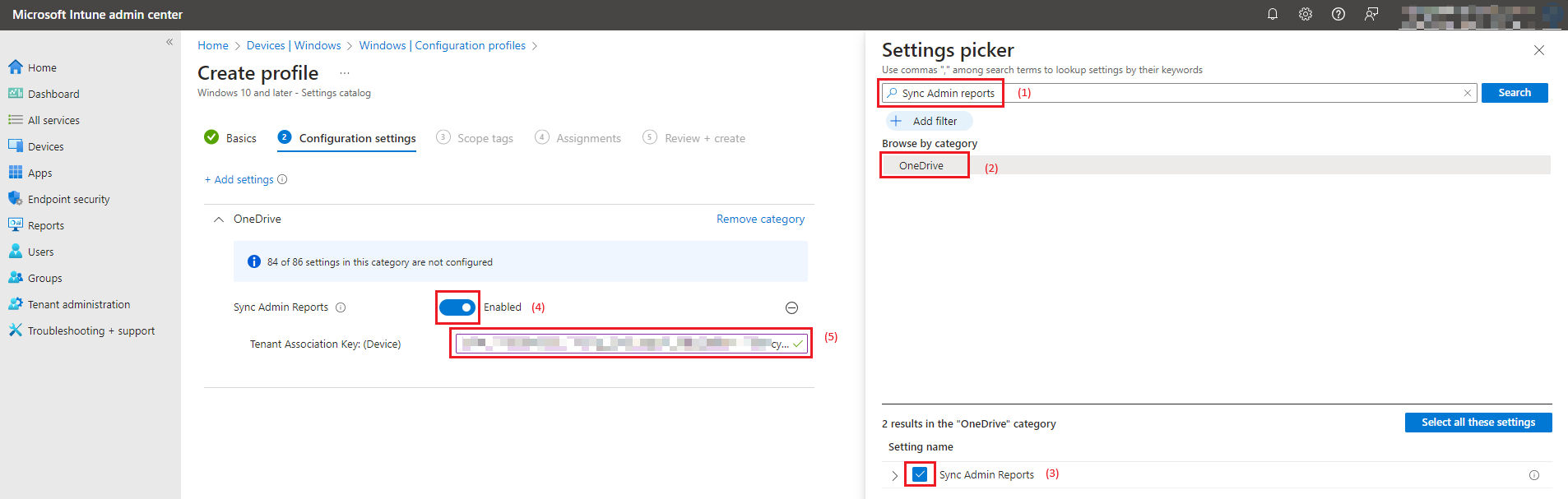
5. Under Scope tags, select Next.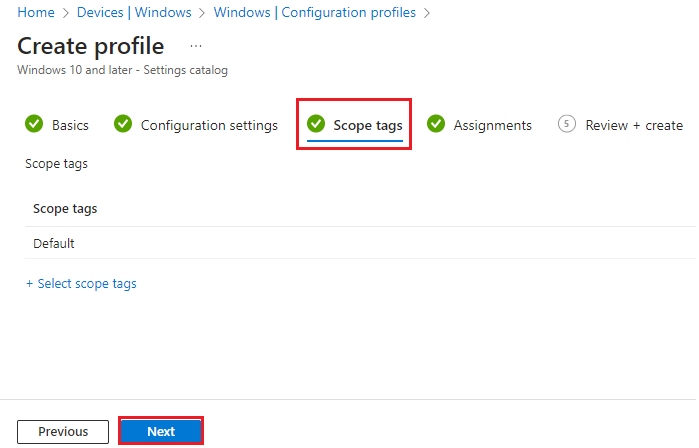
6. Under Assignments, select an assignment then select Next.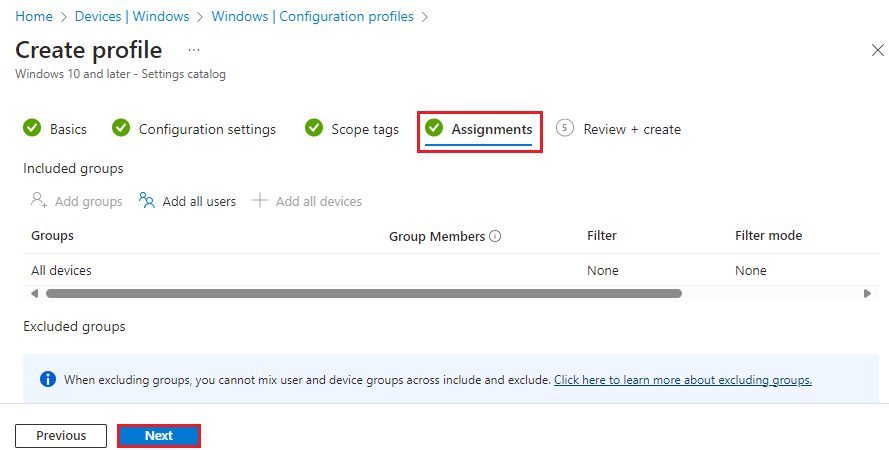
7. Under Review + Create, review the changes then select Create.
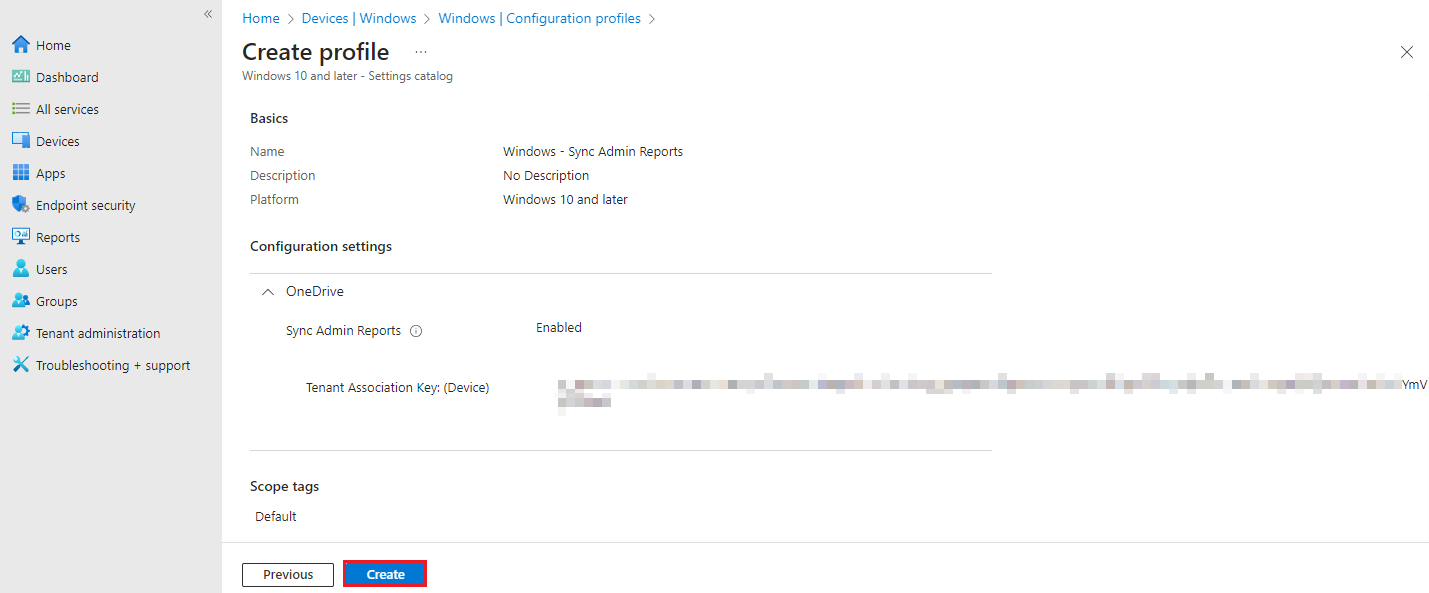
8. Navigate to OneDrive Sync app health, select Devices tab which will show you the App versions of devices that have OneDrive.