How to onboard an existing device to your Intune tenant
Overview
We explained previously how to onboard a new device to your tenant, but in this article we are going to explain how to onboard an existing device to your tenant and what things you need to look out for to make sure the onboarding process completes without any issues.
Requirements
Windows 11 Pro or above. Windows Home edition is NOT supported.
Backup data.
Backup
When onboarding an existing device, the device will most likely contain files and data from previous users that need to be backed up and restored on the device post onboarding.
You can either backup users' data using OneDrive so that it is automatically restored once the users logs into the device, or, you can manually backup the data to an external storage or network file share so that it can be manually restored at a later date.
Once the data is backed up and you are satisfied that no data will be lost, follow the below steps:
To reset your PC
- Open start menu and click on the Settings (gear icon)
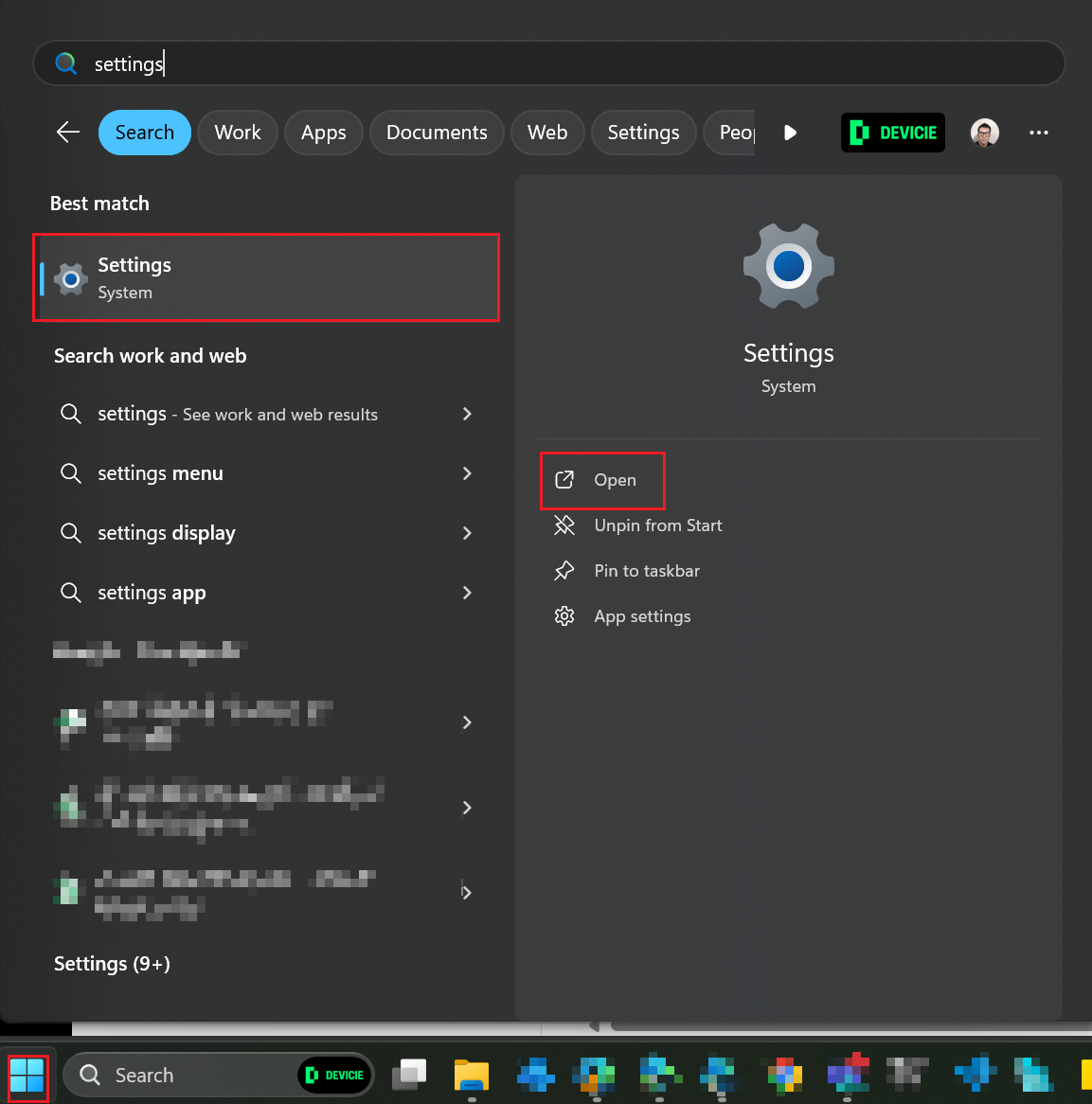
- From the Windows Setting window, locate System and select it.
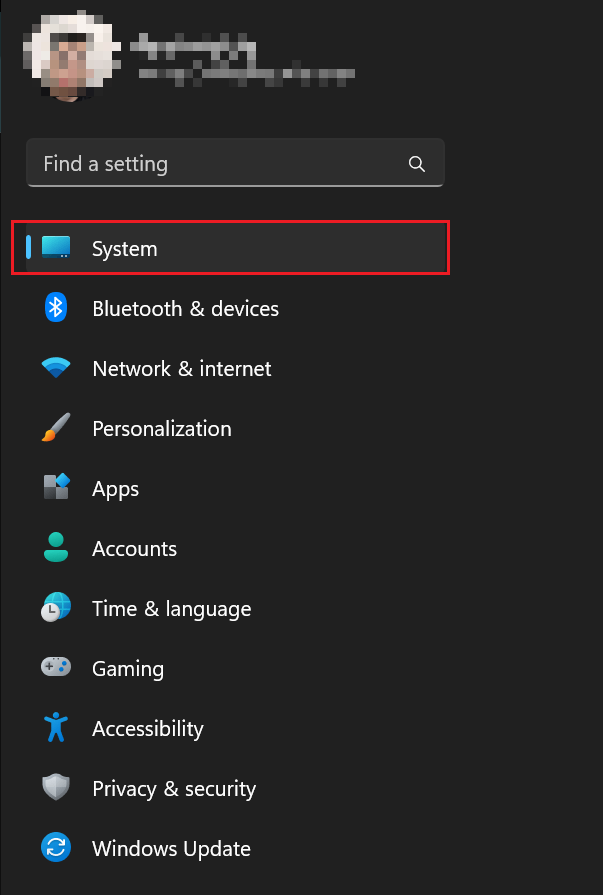
- On the rightpanel, click Recovery then click on Get started.
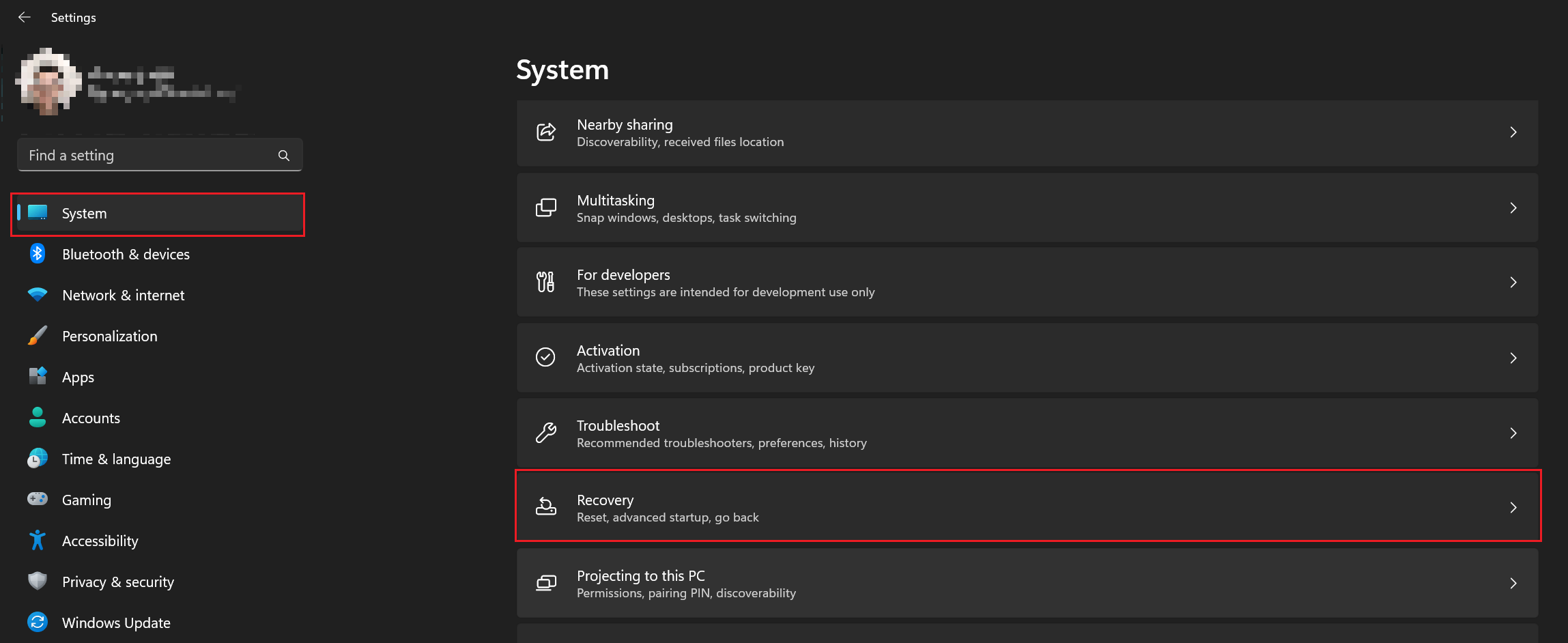
- Select Reset PC
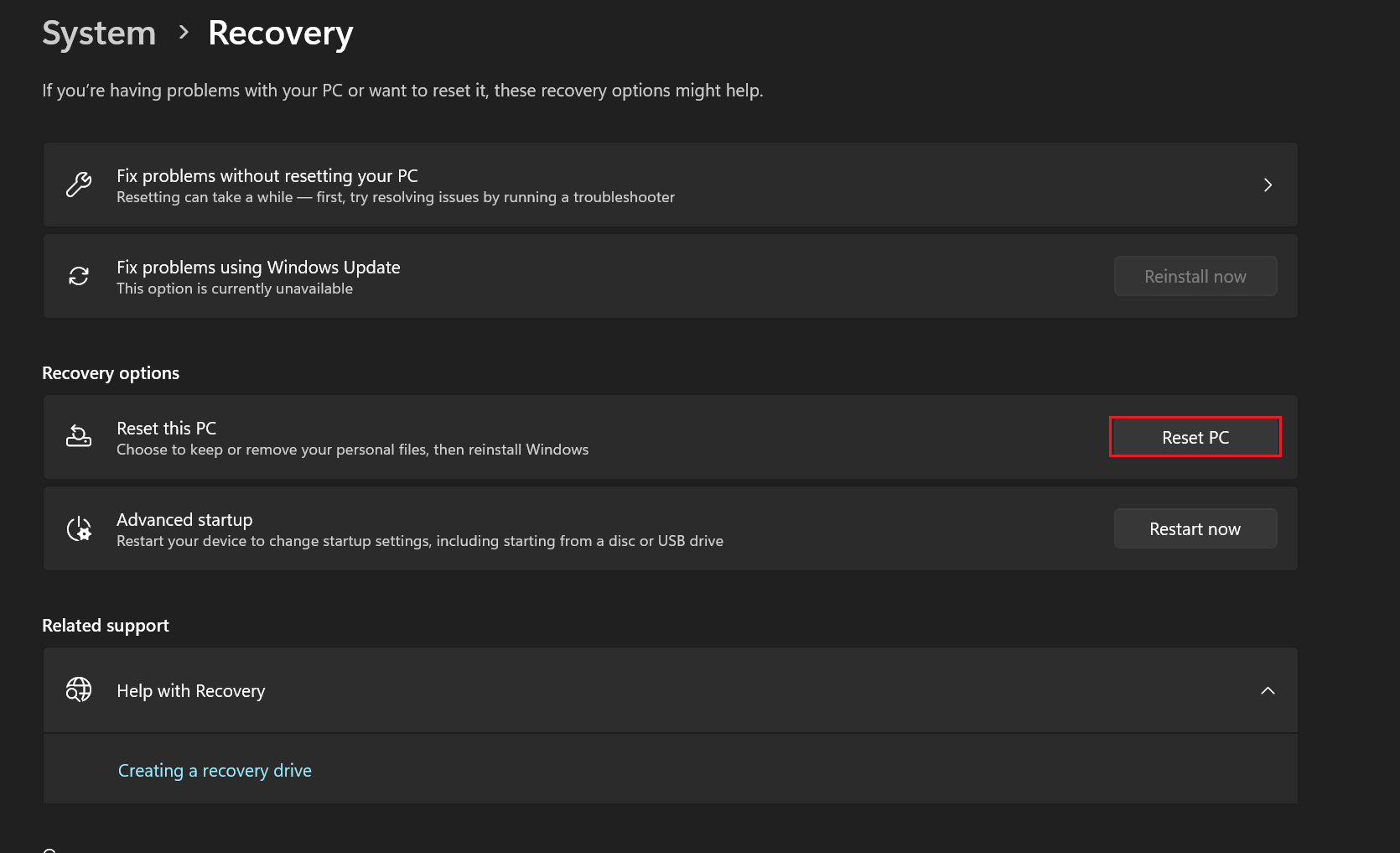
- If prompted, type in your local administrator username and password.
- On the Reset PC window, select Remove everything.
NOTE: All local data will be removed and will not be recoverable. Please make sure you are confident you have backed up your data before proceeding to the next step.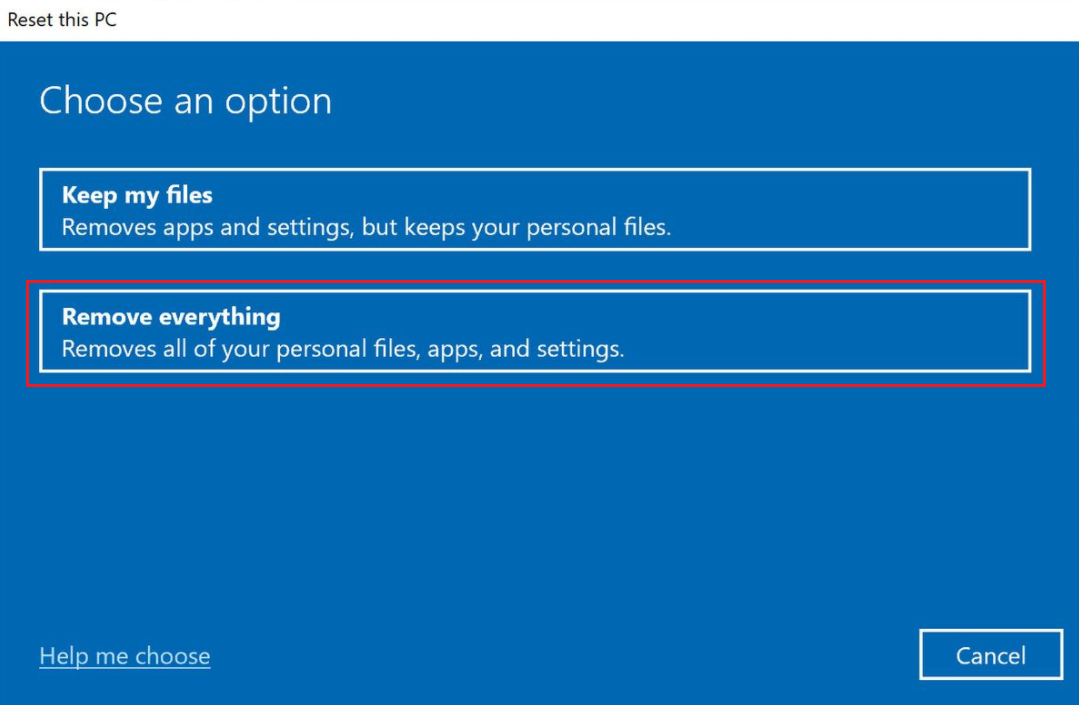
- On the "How would you like to re-install Windows?" page select Local reinstall.
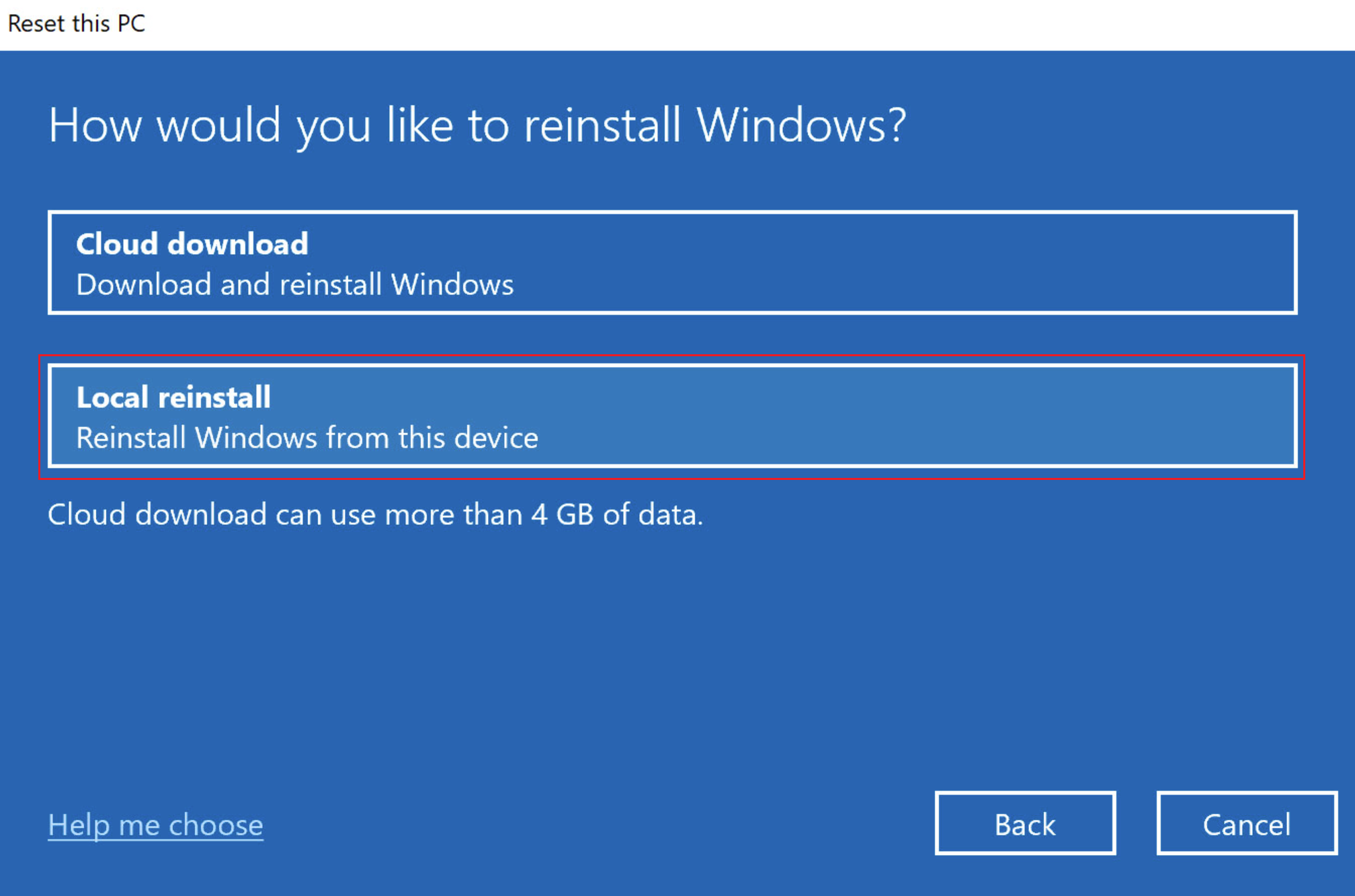
- On the "Additional settings" page click Next.
- If you are wiping the device so that the same user can use it again, you do not need to turn on Clean date. If the device is being wiped so that another user can use it, if is recommended that you clean data. Note that this option can take a few hours depending on the speed and size of the disk.
On the Choose settings page switch Clean data? to Yes and click Confirm. - Windows will start installing as a fresh install. Follow the How to onboard a new Windows device using your company account?
- Once you are done onboarding the device, restore data (if backed up manually), or the data should be restored automatically if you have used OneDrive to backup it up.