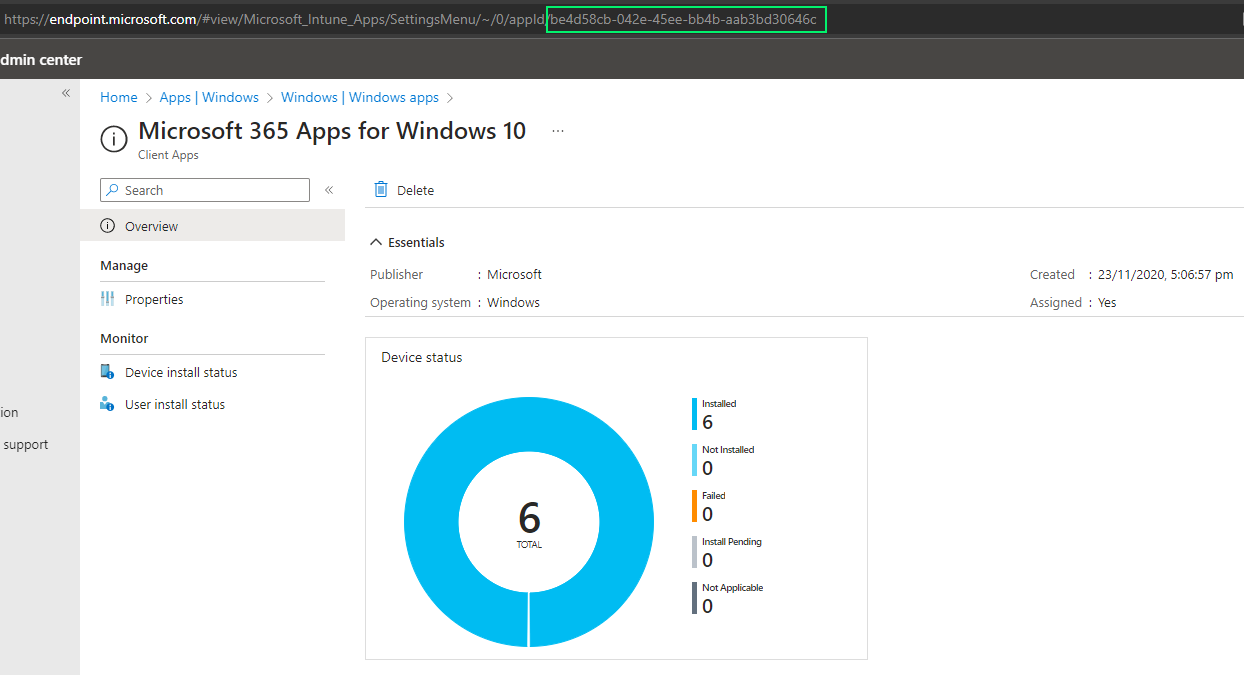How to Capture Application ID to Add to ESP
Devicie managed enrolment status page (ESP) allows us to automatically add the latest versions of packaged applications to customers' ESP. But in order to be able to manage the entire ESP, we also need to add the bespoke, Intune, and Microsoft Store for business apps to our record.
If you need to add, remove, or replace an application in your ESP, you can submit an ESP change request using the support portal.
In the change request, you need to include the application ID and the intent of the request.
You can capture the application ID by:
- Sign into your Intune tenant
- Navigate to Apps
- Under By Platform, select Windows
- Location the application using the search and select it
- The application ID will be visible in the address bar/URL of the page as per the below screenshot: i.e: be4d58cb-042e-45ee-bb4b-aab3bd30646c