Create a custom baseline
Reuse a policy across multiple tenants using a custom baseline and variables
Custom baselines allow you to create reusable policies, ensuring your config is standardised across customers.
First, create your policy in any Devicie managed tenant, and navigate to the Policies Overview for that tenant. Then select the policy to be imported and select the Import tab from the side menu of your policy.

This will open a panel for editing the name, description, and policy contents as JSON.

The policy JSON also supports variables, which prompt users for input when deploying the baseline. They support the following syntax:
<{|varname:default|type:rules|}>
-
varname- Variable name -
default- Default value (optional) -
type- Variable type (optional) -
rules- Validation rules of input value separated by;(optional)
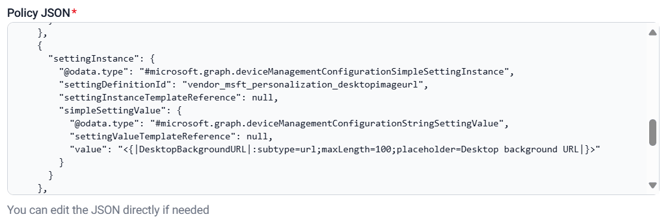
|
type |
rules |
Examples |
|---|---|---|
|
|
All use cases
Single value input
Select from dropdown
|
|
|
|
All use cases
Single value input
Select from dropdown
|
|
|
|
|
|